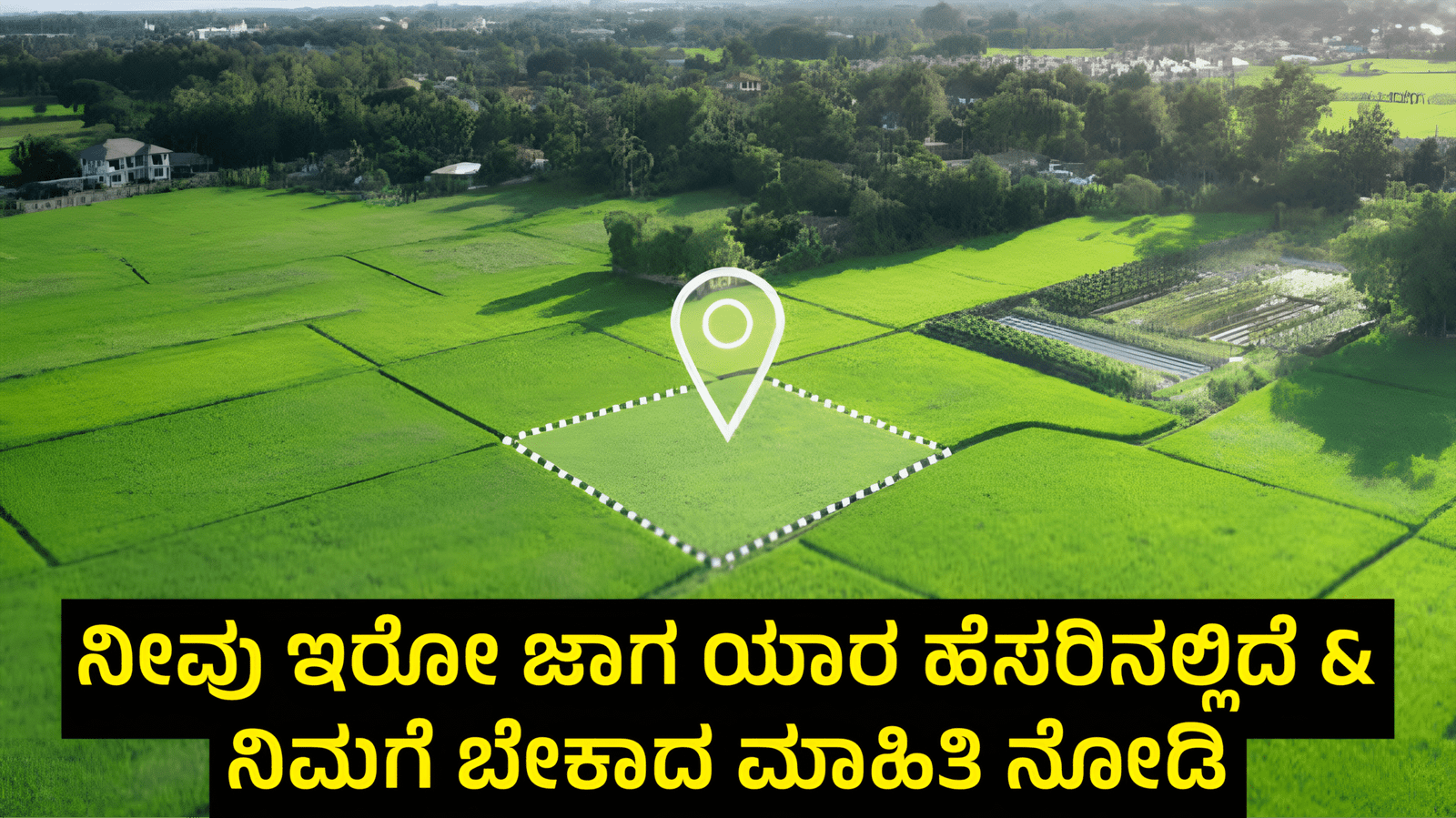Introduction
In today’s rapidly digitizing world, access to public services has become more streamlined than ever before. One of the most significant developments in this direction is the Dishaank App, introduced by the Karnataka State Government. This app provides a simplified way to access land ownership details, helping citizens verify and validate land records right from their mobile devices.
This article offers an in-depth explanation of the Dishaank App, how it works, its features, and its benefits. If you are a farmer, landowner, property buyer, or a general citizen of Karnataka, this guide is for you.
What is the Dishaank App?
Dishaank is a mobile application developed by the Karnataka State Remote Sensing Applications Centre (KSRSAC) under the Department of Revenue. The app is part of the larger Bhoomi project, which aims to digitize land records in Karnataka.
Through this app, users can access land-related data such as the Record of Rights, Tenancy, and Crops (RTC) of any piece of land by using their location or manually entering survey details. It promotes transparency and reduces the need for middlemen in land transactions.
Key Features of the Dishaank App
- Land Ownership Details
Users can view complete land ownership details including the landholder’s name, survey number, and extent of land. - Real-Time RTC Access
The app provides updated and authenticated information directly from the Bhoomi database. - GPS-Based Land Search
Users can tap on any location on the map using GPS and retrieve land records for that area. - Map-Based Interface
A detailed digital map enables users to explore and identify land parcels visually. - Search by Survey Number
Users can enter details such as district, taluk, hobli, village, and survey number to get ownership data. - Multi-Language Support
The application is available in both English and Kannada. - Data Source Authentication
All information is directly linked to government records, ensuring accuracy.
How to Download and Install the Dishaank App
The Dishaank App is currently available for Android users on the Google Play Store. To download the app:
- Open Google Play Store on your Android device
- Search for “Dishaank”
- Look for the app developed by KSRSAC
- Click on Install
- Once installed, open the app and grant the necessary permissions, including GPS access
As of now, the app is not available for iOS (iPhone) users.
How to Use the Dishaank App to Check Land Details
Once the Dishaank app is installed on your mobile device, follow the steps below to check land ownership details:
Step 1: Open the App
Launch the app and allow it to access your device location.
Step 2: Choose Your Location
You can manually enter the district, taluk, hobli, and village, or you can use the GPS feature to automatically detect your location.
Step 3: Search for Land Details
Use either of the following two options:
- Survey Number Search: Enter specific land details like survey number
- Map Tap Search: Tap any land parcel on the map interface to view information
Step 4: View Ownership Information
The app displays the following information:
- Owner’s Name
- Survey Number
- Extent of Land
- Type of Land (agricultural, non-agricultural, etc.)
- Khata Number
- RTC Details
Step 5: Record Information
You can take a screenshot or make note of the details. However, for legal or official use, visit the Bhoomi portal for certified documents.
Importance of RTC (Pahani) Document
The RTC, or Record of Rights, Tenancy and Crops, is a crucial document that establishes land ownership and usage. It includes:
- Landowner’s details
- Survey and sub-survey numbers
- Extent of land in acres or hectares
- Type and use of land
- Crop details and irrigation sources
The RTC is required for:
- Land transactions
- Agricultural loans
- Legal disputes
- Government schemes and subsidies
The Dishaank app allows you to view the latest version of this document digitally.
Advantages of the Dishaank App
1. Promotes Transparency
By providing direct access to land records, the app reduces the need for middlemen and prevents corruption.
2. Saves Time and Effort
Citizens no longer need to visit government offices for basic land information. All data is available instantly.
3. Reduces Land Disputes
Landowners and buyers can verify land details in real-time, reducing the chances of fraud and encroachment.
4. Supports Government Initiatives
The app aligns with the Digital India and e-Governance missions of the government.
5. Empowers Farmers and Citizens
Farmers can confirm land details for subsidy claims, and buyers can confirm ownership before purchasing land.
Limitations of the Dishaank App
While the Dishaank app is a useful tool, users must be aware of certain limitations:
- The data shown is for information purposes only. For official transactions, certified documents are necessary.
- The app requires an internet connection to fetch and display data.
- It is currently limited to land records within Karnataka state only.
Other Platforms to Access Land Records in Karnataka
For certified or legally valid copies of land records, users can also access the following portals:
- Bhoomi Portal – https://landrecords.karnataka.gov.in
For RTC, Mutation, and Land Conversion applications - Mojini Portal – For checking survey requests and mapping status
- Kaveri Online Services – For EC (Encumbrance Certificate), registration, and related property services
Who Developed the Dishaank App?
The Dishaank app was developed by the Karnataka State Remote Sensing Applications Centre (KSRSAC). It works in collaboration with the Department of Revenue and is integrated with Karnataka’s Bhoomi land records system.
Conclusion
The Dishaank App is a significant step towards improving transparency, efficiency, and accessibility in land governance in Karnataka. With just a few clicks, anyone can check land ownership details, making the land dealings more secure and reliable.
Whether you are a property buyer verifying land details, a farmer confirming your land ownership for government schemes, or simply a curious citizen, the Dishaank app simplifies the entire process. Although not a substitute for official documents, it serves as a powerful preliminary tool in land information management.
As technology evolves, such initiatives will continue to bring governance closer to the people and empower citizens through informed decision-making.